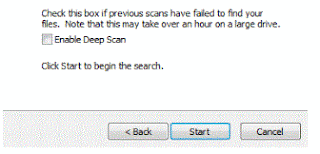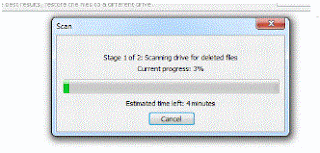Step 1
Start the PC Server application first
Mobilewitch Bluetooth Remote Control image 1 Mobilewitch Bluetooth Remote Control image 2
Step 2
Start the Mobile Application. On Nokia phones the shortcut is located in Menu/Applications/Collection. The phone will automatically start searching for active devices.
Once both devices are connected you will be abble to acces the Mobilewitch Bluetooth Remote Control Menu from your phone.
Mobilewitch Bluetooth Remote Control image 1 Mobilewitch Bluetooth Remote Control image 2
From this menu you will be able to control your mouse cursor, keyboard and the following programs, if installed on your computer: Windows Explorer, Firefox, Window Media Player, Internet Explorer, Winamp and Powepoint. Please note that each application you would like to control has to be first started from the computer and needs to be Always On Top of your desktop.
Mobilewitch Bluetooth Remote Control image 1 Mobilewitch Bluetooth Remote Control image 2 Mobilewitch Bluetooth Remote Control image 3
Features
- Remotely control Mouse, Keyboard, PowerPoint, Winamp, Windows Media Player and much more
- Get access to your desktop from your phone
- Bluetooth setup free! Simply connect from your phone
- Customize your applications through Keymaps or VB and JScripts
Screenshots:







First install Pc server software and run:
http://www.mobilewitch.com/download/mobile-witch-remote-control-free.exe
Then install jar app in mobile download from here:
Start the PC Server application first
Mobilewitch Bluetooth Remote Control image 1 Mobilewitch Bluetooth Remote Control image 2
Step 2
Start the Mobile Application. On Nokia phones the shortcut is located in Menu/Applications/Collection. The phone will automatically start searching for active devices.
Once both devices are connected you will be abble to acces the Mobilewitch Bluetooth Remote Control Menu from your phone.
Mobilewitch Bluetooth Remote Control image 1 Mobilewitch Bluetooth Remote Control image 2
From this menu you will be able to control your mouse cursor, keyboard and the following programs, if installed on your computer: Windows Explorer, Firefox, Window Media Player, Internet Explorer, Winamp and Powepoint. Please note that each application you would like to control has to be first started from the computer and needs to be Always On Top of your desktop.
Mobilewitch Bluetooth Remote Control image 1 Mobilewitch Bluetooth Remote Control image 2 Mobilewitch Bluetooth Remote Control image 3
Features
- Remotely control Mouse, Keyboard, PowerPoint, Winamp, Windows Media Player and much more
- Get access to your desktop from your phone
- Bluetooth setup free! Simply connect from your phone
- Customize your applications through Keymaps or VB and JScripts
Screenshots:
First install Pc server software and run:
http://www.mobilewitch.com/download/mobile-witch-remote-control-free.exe
Then install jar app in mobile download from here:
http://www.mobilewitch.com/download/MWRemoteCtrl.jar






 =>> Recover Deleted Data <<=
=>> Recover Deleted Data <<=