Today we need some privacy but now a day's every one is too much intelligent, we use many software like Folder locker and many more for hiding our data but other person easily recognized these type of software .
So here I'll tell you how to hide your data in the form of "Image" , by using this Simple method you can easily Hide your private data , which is shown as simple Image file .
Here I take a E.g. to show the procedure for hiding data .
1. Create a folder in C: directory as folder name "a" ( C:\a )
2. Copy any imaginary image on the same folder e.g. "example.jpg"
3. All the Data files, if file are more then 1 then add these file into a single RAR file , if file is single then you don't need RAR file
Now rename this rar File as "hide.rar",Now delete all the file escape "example.jpg" and "hide.rar"
After doing this open Command line interface Through Start (Start>cmd)
(Start>cmd)
After Command line interface(cmd) opened , Then change directory for Folder "a" by command
"cd C:/a" press Enter
Now type command "copy /b example.jpg + hide.rar" press Enter
Now open folder "a" (C:/a) you found Same Image but With Increase In Size
Delete the "hide.rar" file from the folder and Right Click on image -> Open With , Choose Win Rar For open the image now you find same file as "hide.rar".
Now After This When the data is access then, Again chose your default Image View from "Open with" Option.
This Trick is also Known As "Stenography".
So here I'll tell you how to hide your data in the form of "Image" , by using this Simple method you can easily Hide your private data , which is shown as simple Image file .
Here I take a E.g. to show the procedure for hiding data .
1. Create a folder in C: directory as folder name "a" ( C:\a )
2. Copy any imaginary image on the same folder e.g. "example.jpg"
3. All the Data files, if file are more then 1 then add these file into a single RAR file , if file is single then you don't need RAR file
Now rename this rar File as "hide.rar",Now delete all the file escape "example.jpg" and "hide.rar"
After doing this open Command line interface Through Start
After Command line interface(cmd) opened , Then change directory for Folder "a" by command
"cd C:/a" press Enter
Now type command "copy /b example.jpg + hide.rar" press Enter
Now open folder "a" (C:/a) you found Same Image but With Increase In Size
Delete the "hide.rar" file from the folder and Right Click on image -> Open With , Choose Win Rar For open the image now you find same file as "hide.rar".
Now After This When the data is access then, Again chose your default Image View from "Open with" Option.
This Trick is also Known As "Stenography".

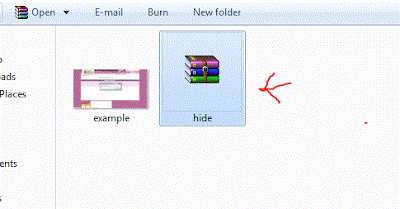
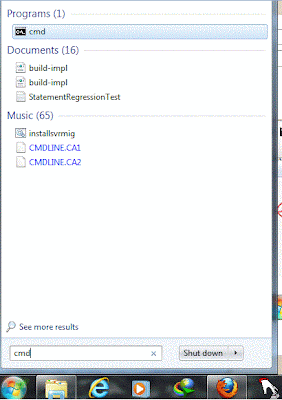






No comments:
Post a Comment